The current version is 5.37 dated October 14, 2021.
— Victoria with Russian, English, Ukrainian and Spanish translations.
- S.M.A.R.T. HDD / SSD in Russian and Ukrainian.
- Support for M.2 / U.2 NVMe drives.
- Support for SAS / SCSI drives.
The Victoria 5.x
x program received an interface that meets international standards.
What prospects for further development does this open up? First of all, this is an unlimited place for extended functionality, translation of the interface into any language of the world, cross-platform. And as a result, the audience of users who the program really helps in solving many problems is expanding. Over the past hour, "Viktoria" has been significantly improved, adapted to modern conditions, and has acquired many new functions. But even more new ideas appeared, which are to be implemented. I, Sergey Kazansky, being the author of the project, thank everyone who was interested in the program, who used it, provided material assistance and gave valuable advice on its improvement. Further development of the project is expected - follow the news.
Testing the state of the surface of any drives
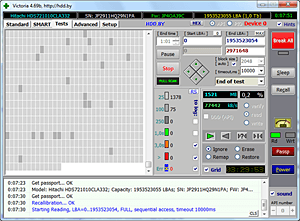
|
A powerful HDD surface scanner is built into the program, which allows diagnose the drive for the presence of faulty floating sections interface defects and errors. Victoria is able to test most disks are at their maximum speed, regardless of their type. A feature of the scanner is the automatic application of special algorithms settings of timeouts and block size, which allows effective checking both slow and fast disks. |
| Rapid surface testing. Any volume - in 3 minutes | |

|
The graph is built on 188 points, evenly distributed over the tested storage volume. The result is visually and numerically identical to the full 4-hour scan, except for finding defects. He is for studies of known-good drives in order to measure the main parameters: speed at the beginning and end, access time, behavior when different block sizes, as well as to compare different devices by specifications. Graphs can be saved to files and loaded back to the program. |
| Support for external USB drives | |

|
Made
obtaining a passport and S.M.A.R.T.-parameters HDD and SSD via USB, which
allows you to find out everything about hard drives hidden in USB boxes.
90% of USB-SATA bridge models are supported and this figure will be
increase. Added cache management via USB, SMART tests via USB. Works also Automatic Acoustic Management (AAM) on USB sticks: software control of the level of acoustic noise by changing head movement speed. |
| Improved Drive Passport | |
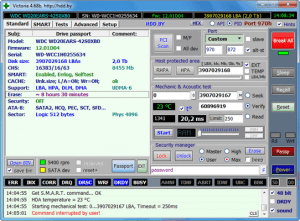
|
The passport
HDD is information that characterizes the HDD/SSD family and its
individual characteristics. It includes the name of the manufacturer,
model name, serial number, firmware version, logical parameters
(geometry), interface options, and more. Victoria is able to show the passport of the drive hidden in the USB case, and thus determine the type of drive installed inside it. |
| Improved S.M.A.R.T. monitor with support USB HDD and SSD | |
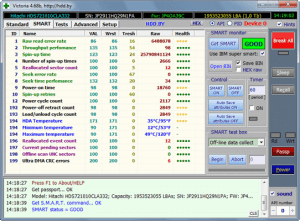
|
Technology
failure monitoring and prediction (Self Monitoring, Analysis and
Reporting Technology, abbreviated as S.M.A.R.T.) is included in
modern HDD and SSD drives. Victoria parses the SMART data and outputs the status of each attribute, which clearly shows how good the hard drive "feels". The transition of the graph into the red zone indicates that the drive has exhausted your resource. In 2018, new attributes were added to the program, specific to SSD drives. |
| View, analyze, read and write HDD and SSD internal S.M.A.R.T. logs NEW | |
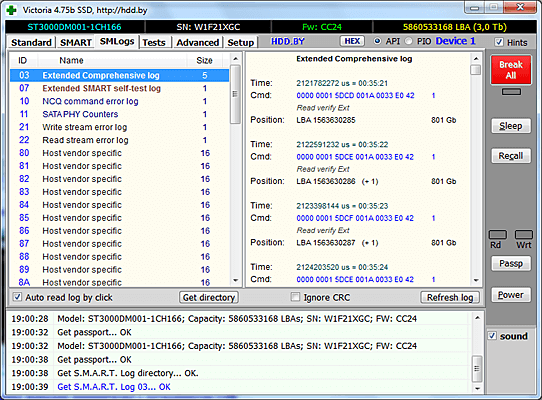
|
Drives
information in the course of its life cycle are kept internal logs
mistakes, from which you can learn a lot of interesting things. However, these journals
practically inaccessible to the user due to the small number of programs,
able to adequately interpret them.
Victoria is able to access SMART magazines, and display their content in a convenient way. You can also check out the result of built-in SMART tests that can be run in the same program, and then see the result in the log. |
| Changing the factory configuration HDD NEW | |
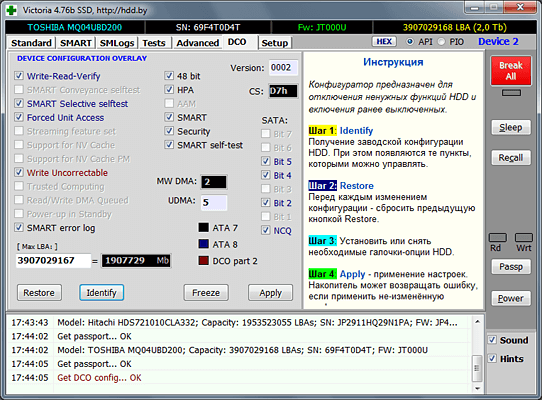
|
Many HDDs support the "Device configuration overlay" (DCO) feature
with which you can disable unnecessary functions, enable earlier
turned off or change the available volume. Thus it is possible to increase
information security or adapt the hard drive to non-standard
conditions.
Victoria is able to access non-volatile DCO memory, display its contents in a convenient form, edit according to at your discretion and write back to the drive. |
| Mode of operation with the drive through the controller ports | |
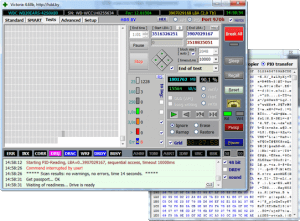
|
Except
work through the Windows API, the program has a PIO mode: access to
to the tested IDE/SATA drive directly through the ports, bypassing
Windows and BIOS. At the same time, Victoria herself fully implements the physical
protocol for working with equipment, which allows access to
Partially faulty devices, when the drivers are powerless. PIO mode is intended for professional use, and requires specialized knowledge. This mode is also used for accurate measurements of device characteristics and in the presence of faults tested drive. |
| Graphing with full sector-by-sector scanning | |
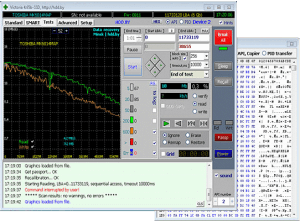
|
The graphical method is very visual and complements the main mode. The Victoria program uses the averaging method of plotting. At of a working HDD graph is a line smoothly falling down, on which steps are usually visible. An SSD has an ideal graph - a straight line. Presence of speed dips indicates wear of memory chips or features of operation SSD controller. |
| Setting passwords for interface drives USB | |

|
All
modern HDDs and SSDs support so-called "functions
security", among which is the ability to set passwords to protect
data access. However, placing a drive in a USB container is usually
makes these features unavailable for most devices. Victoria, working with a drive via a USB bridge, has much less restrictions compared to utilities from HDD manufacturers. |
| Erasing information without the possibility of its recovery | |

|
«Operator
personal data must be destroyed (erased) or
depersonalization of personal data on machine media during their transfer
between users, to third parties for repair or
recycling» (from the order of the FSTEC RF No. 21).
Victoria has the ability to clean the media from information at the maximum speed for this drive. |
| System requirements: | |

|
|

0 Comments
Post a Comment